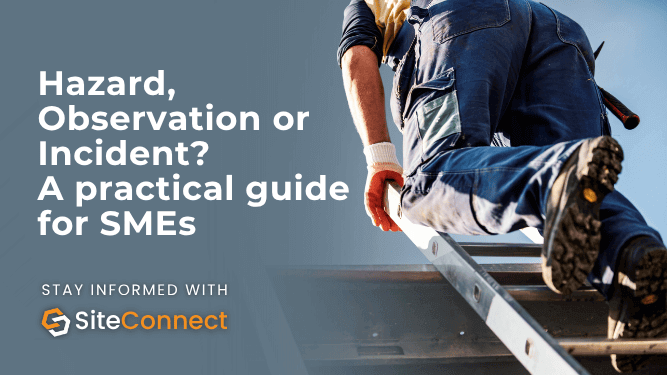Clear definitions stop confusion at the start of every investigation. This article explains the difference, when to use each report and how categorising correctly improves response, compliance and trend analysis.
Definitions and Quick Rules of Thumb
It’s easy to mix up hazard, observation, and incident (especially when things happen fast on site). Here’s a simple way to remember:
-
Hazard: Something that could cause harm.
One-liner cue: “It hasn’t hurt anyone yet.” -
Safety Observation: A positive or negative behaviour that affects safety.
Cue: “I’ve seen something worth noting.” -
Incident: Something that has caused harm, damage or loss.
Cue: “It’s already happened.”
Clear definitions keep your team on the same page and help your safety data stay meaningful.
When to Use Each Form
Let’s look at a few real-world examples:
-
Uncovered trench: Hazard – it could injure someone if left unattended.
-
Incorrect ladder use: Safety observation – note and coach safe practice.
-
Fall from height: Incident – injury occurred, report immediately.
-
Water leak causing slip: If no one was hurt, it’s a near-miss; if someone was injured, it’s an incident.
Categorising correctly ensures the right level of follow-up and helps you identify recurring problems across multiple sites.
Who Reports and Who Investigates
Frontline staff should be able to report instantly – ideally through a mobile app that allows photos and quick notes. The site or property manager (or whoever owns the work area) then takes the lead on reviewing and closing the record.
When reporting feels easy and blame-free, participation soars. SiteConnect’s one-tap reporting and automatic notifications make this process straightforward for everyone involved.
Information to Capture
Every report should include the basics:
-
Date, time, and exact location (GPS or site tag)
-
Short description of what happened or was seen
-
Photos or videos where possible
-
Immediate controls or temporary fixes applied
-
Names of witnesses or involved workers
This data feeds directly into your dashboards and helps you track patterns across time, teams, and locations.
Reporting Workflows That Work On Site
A good workflow balances speed and structure. For most SMEs, the ideal setup looks like this:
-
On-site reporting via mobile app – take a photo, select hazard/incident type, and auto-tag the location using geofencing.
-
Desktop or tablet review – managers log in to add investigation notes, corrective actions, and sign-off.
This system ensures real-time visibility without slowing down operations. If you’re using SiteConnect, this flow happens automatically through the Hazards, Observations, and Incidents modules.
The Regulatory Framing (NZ / UK / AU)
Across all jurisdictions, the principle is consistent:
-
Incidents that cause serious harm or notifiable injuries must be reported to the regulator (in New Zealand, that’s WorkSafe).
-
Hazards and near-misses must be recorded and controlled, but not necessarily notified externally.
Keeping internal records for all categories helps prove due diligence if an inspector or insurer requests evidence later.
Impact on Metrics and Insurance
Mis-labelling reports can distort your safety metrics and create false confidence.
For example:
-
Reporting everything as a “near-miss” hides the number of actual incidents.
-
Failing to log hazards means your incident rate looks low, but risks remain high.
Accurate classification gives you reliable data for trend analysis, insurance reporting, and board-level KPIs.
Templates and Checklists
Standardised templates make consistency easy. A one-page classification cheat sheet helps staff decide on the spot what to select.
Your checklist should include:
-
Category definitions
-
Step-by-step reporting instructions
-
Key contact roles
-
Example scenarios
(Download the free SiteConnect “Hazard, Observation, or Incident?” quick classification guide to get started.)
Behavioural Barriers and Fixes
Even the best system fails if people don’t use it. The most common barriers to reporting include:
-
Fear of blame or repercussions
-
Time pressure on site
-
Overly complex or lengthy forms
The fix? Make it easy, fast, and positive. Recognise good reporting behaviour, simplify forms and make sure supervisors close the loop with feedback.
A strong reporting culture builds trust – and that’s what ultimately drives safer outcomes.
The SiteConnect Advantage
With SiteConnect, SMEs can:
-
Capture hazards, observations, and incidents instantly from any device
-
Attach photos, notes, and corrective actions in one place
-
Automatically link follow-ups and investigations
-
Generate real-time analytics to track leading and lagging indicators
Out-of-the-box templates and automated workflows make classification simple and standardised, helping your business stay compliant and focused on prevention.
In Summary
Understanding the difference between a hazard, a safety observation, and an incident isn’t just a paperwork exercise – it’s the foundation of effective safety management. When your team knows what to report and when, you get cleaner data, faster responses, and fewer surprises.
And with the right digital tools, that process becomes second nature.